Week 1 (19/10/2021) - Name Tag
My team consist of Bjorn, Roy, Vernon. Currently, Bjorn is appointed as the team leader, Vernon as time keeper, Roy as discipline master and me as the treasurer. We also agreed to call and message via MS Teams or WhatsApp on Wednesday and Thursday 6pm to keep track our week’s progress. Some ground rules were also implemented to make sure that everyone plays an active role in this project.
- Be punctual for all the group calls, lessons and practical.
- Be responsible for your own work.
- Do your part.
At home, we were tasked to recreate the keychain we did last semester. I was a bit rusty so I rewatched the video on the keychain. I started off by creating a new project named Keychain 3 and starting the sketch. I formed a rectangle (65mmx25mm).
Next, I used the offset and fillet feature to form the shape of the keychain.
Then I form a construction/normal line down on the left side of the keychain and use the sketch dimension feature to make sure that it is 7mm away from the outer layer of the sketch. A hole of 5mm in diameter was then added.
I also added my name and choose a font I liked. In order to make it to a 3D shape, the Extrude feature was used to pull the base except the hole up to 3mm. I also forgot that there was a keyboard shortcut for extrude (E) and now after doing this keychain, I will take advantage of this in the future.
(Letter G is bugged due to the font)
In conclusion, I find this refresher very helpful as I haven't touch Fusion360 in a while and forgot some of the features and steps to take. After doing the keychain, I am more confident in my ability to design using Fusion. However, more work and practice are still needed for me to reach my goal of being very confident in CAD as I only learnt the basics. I will continue learning more about Fusion and its features and capabilities.

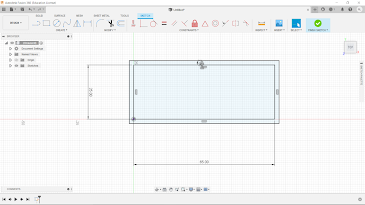



No comments:
Post a Comment